Four Theme Variations Included
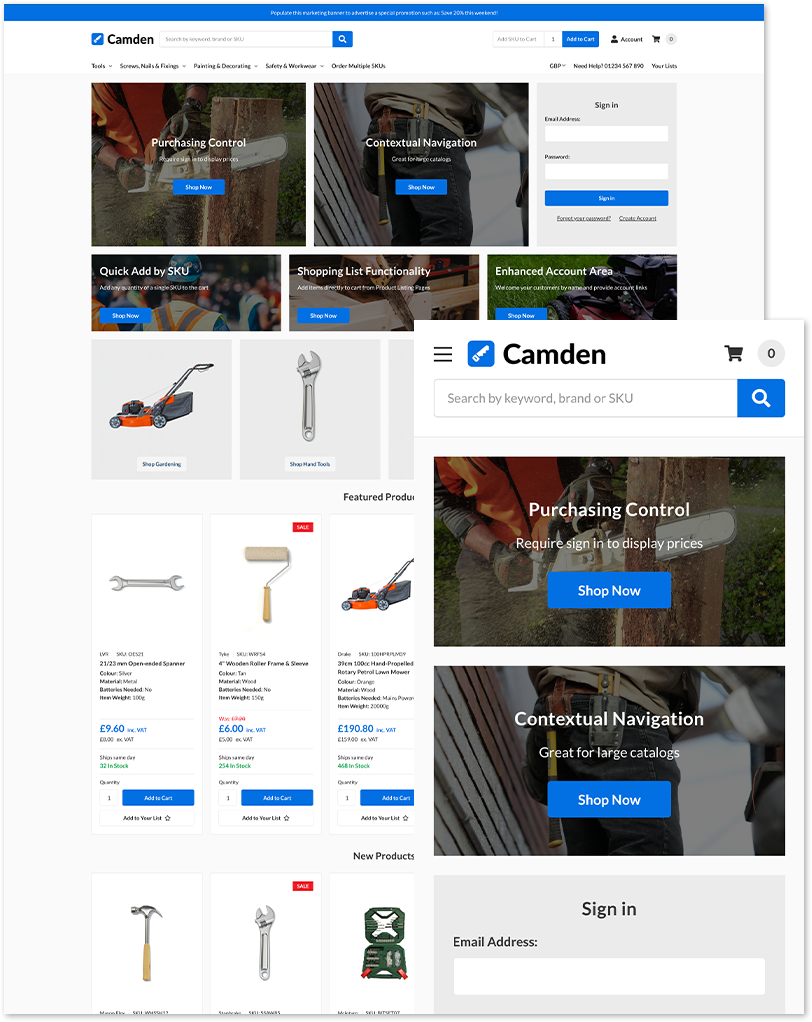
Hardware

Catalog
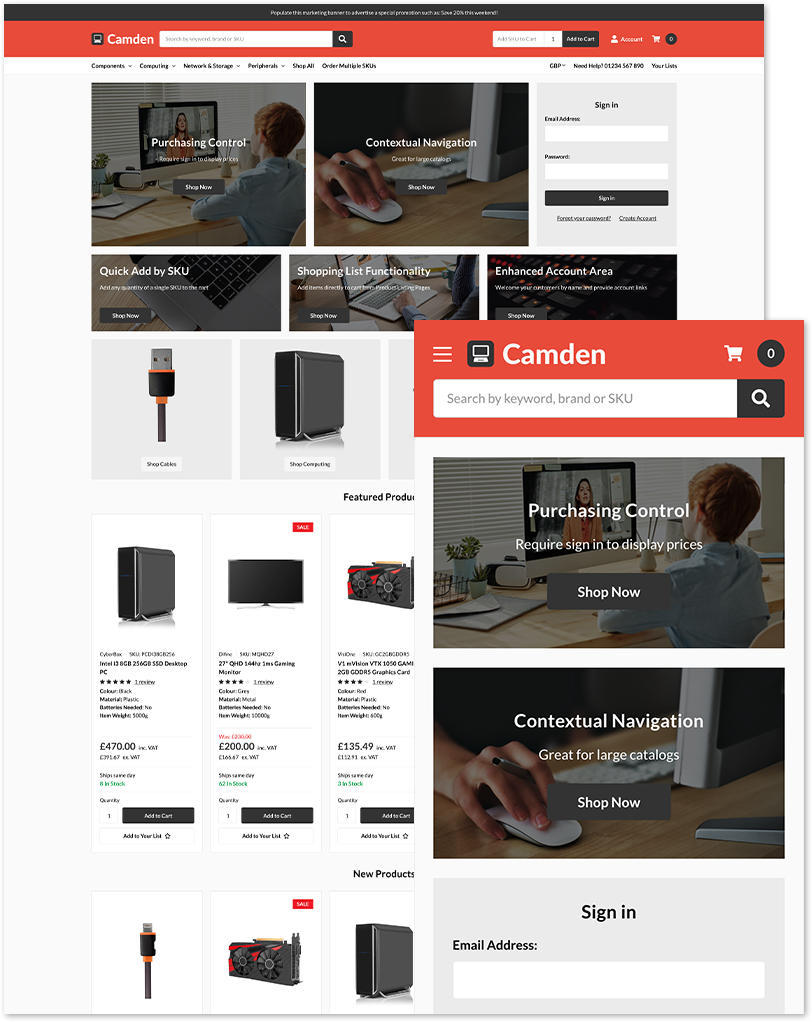
B2B

Marketplace
What's New on Camden

One Click email login mode for homepage
Having a link sent to your email address makes saving passwords a thing of the past

Buy Now button option for the product page
Save your customers time by taking them straight to the Checkout page

Empty Cart button
Clicking this button clears multiple items at once on the Cart page
Enhanced Customer Account Area
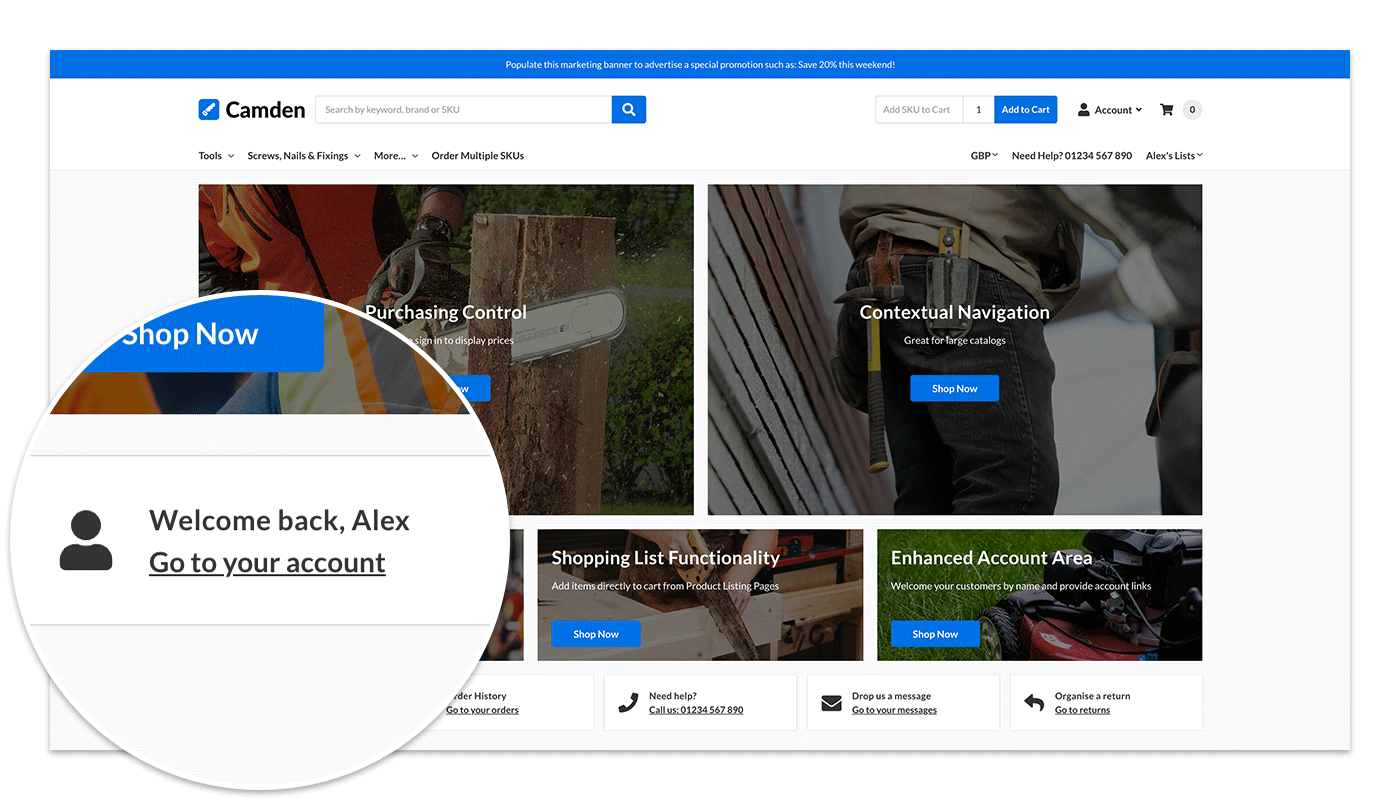
Account bar on the homepage
Frequently used account actions appear under the hero content after a customer signs in
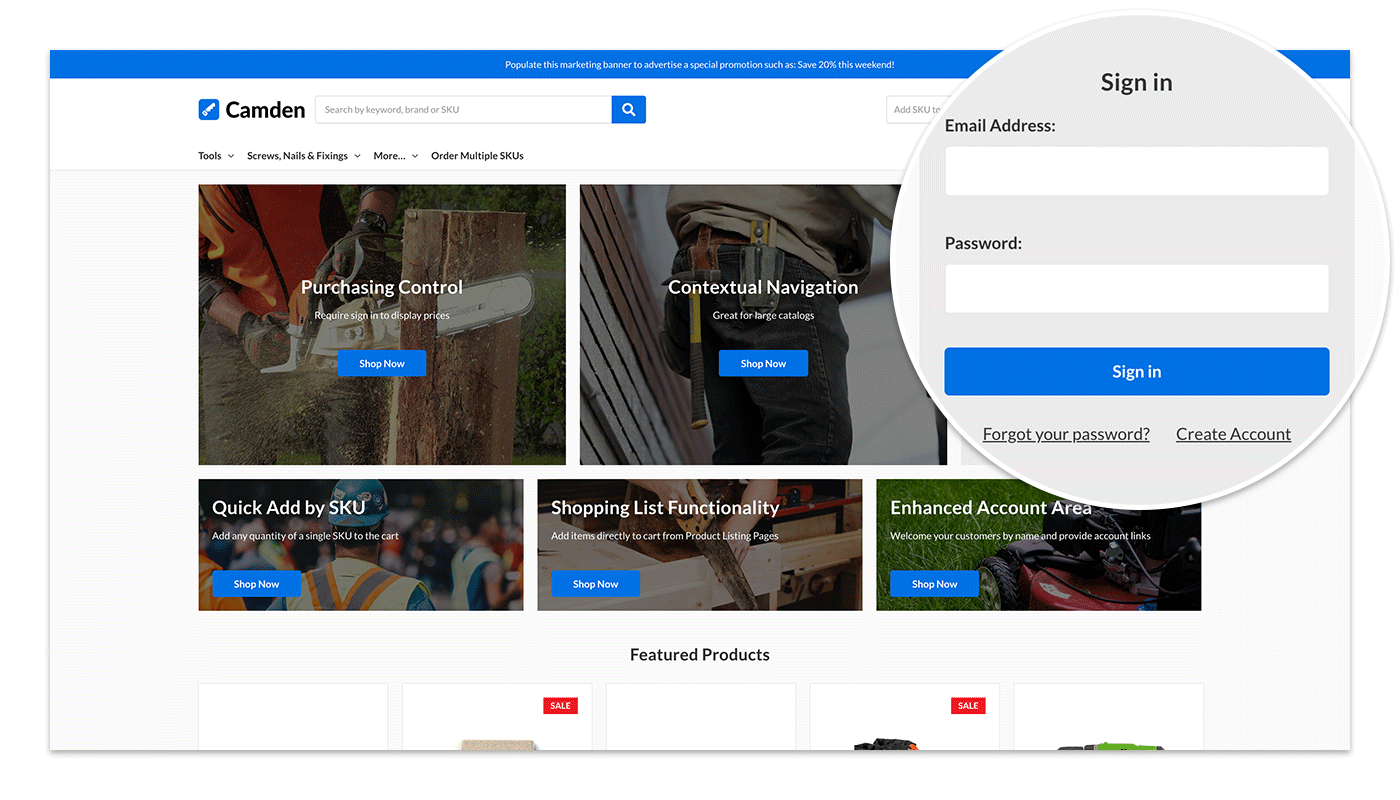
Login box on the homepage
Login box can be shown on the homepage - once a customer signs in this disappears

Optimized account area
Account area has been rebuilt to focus on frequently used customer actions such and invoice downloads and re-ordering
Product Cards Designed for B2B

Configurable tax display
Easily change the default platform princing display without having to customize the theme code. Choose whether price including or excluding tax takes priority in the listing and whether to hide tax labels
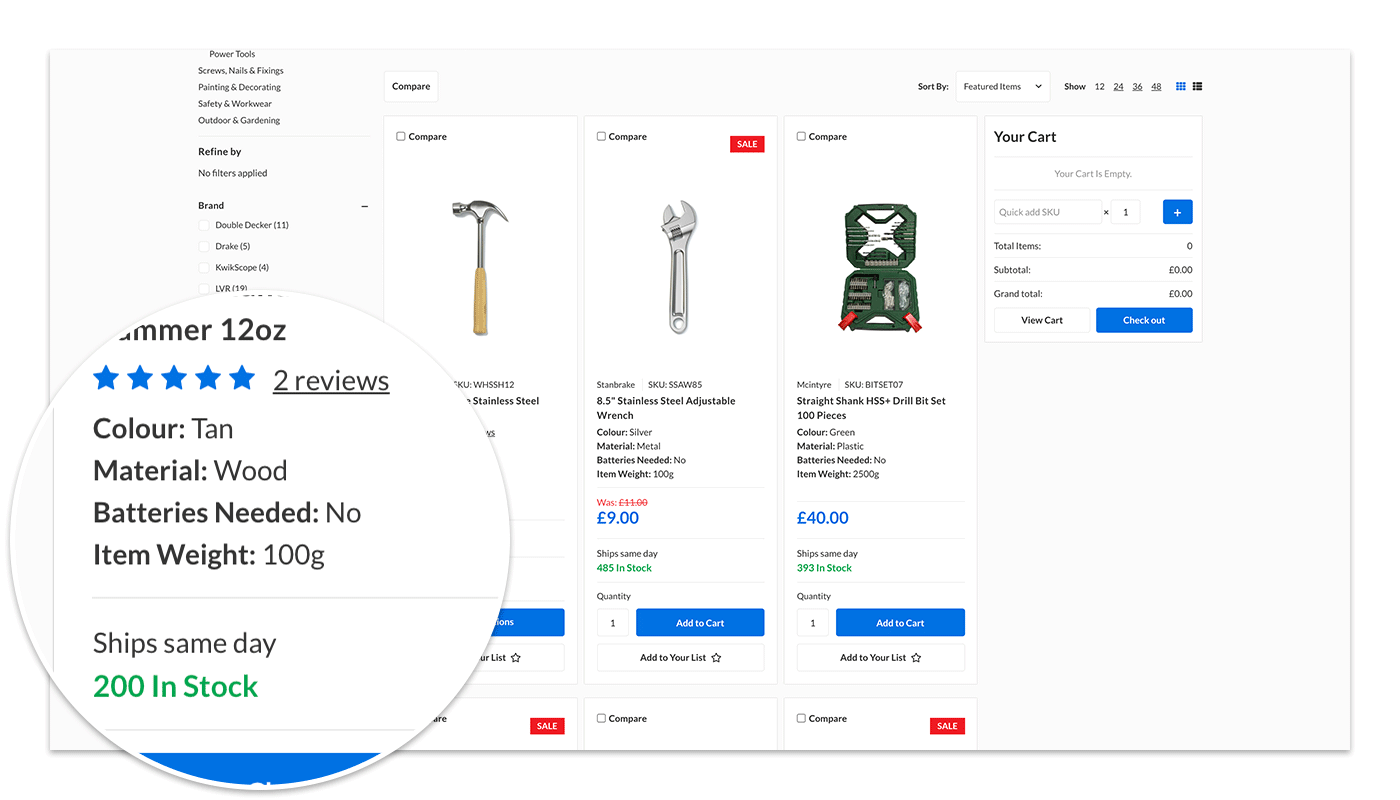
Expanded product card information
Highlight custom fields, stock and availability on the product cards - key information without the need to visit the product page
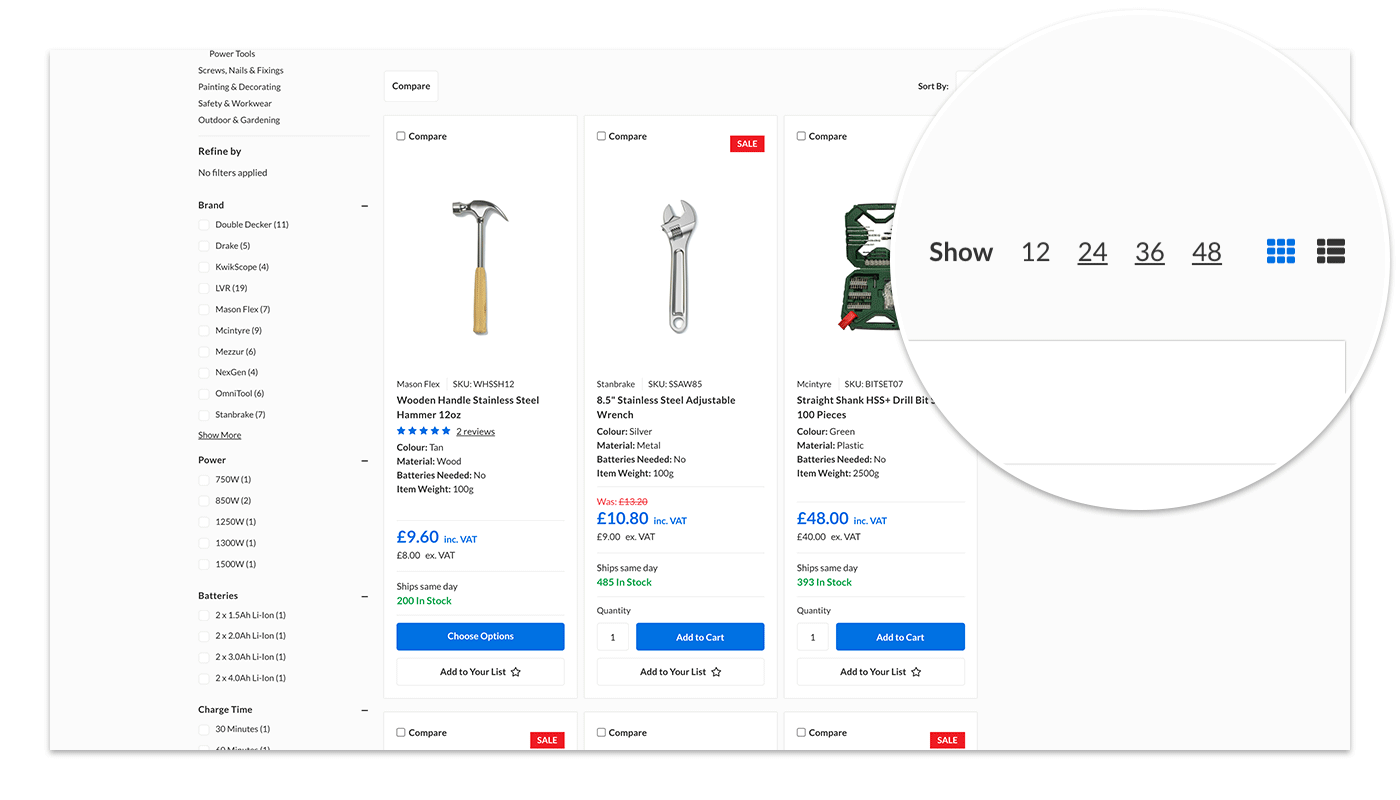
Customer configurable category display
Your customers can choose a content-grid grid or list view and specify the number of items per page, ideal for B2B shopping
Personalization Features
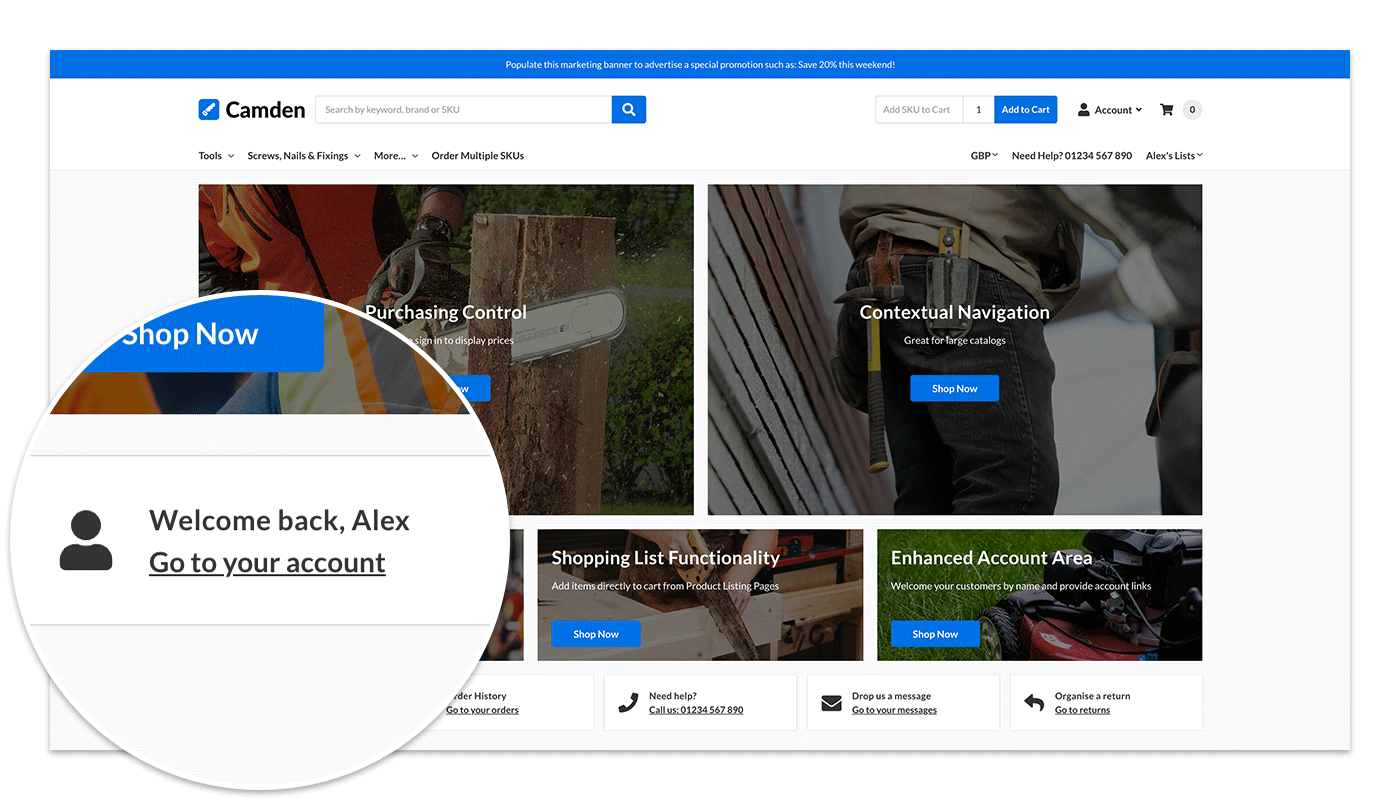
Greet your customers by name
Welcome notes and personalized lists are visible after your customer logs into the store
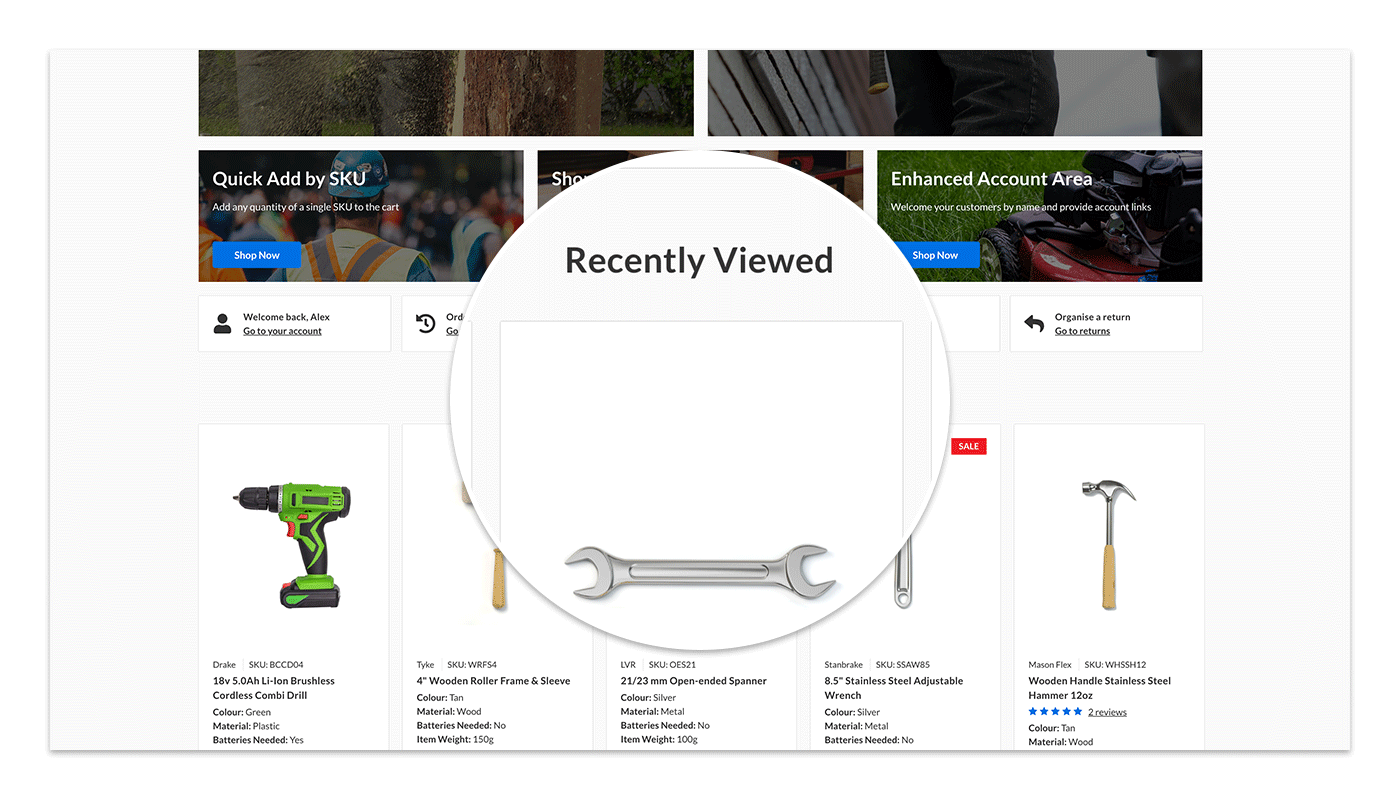
Recently viewed items
Recently viewed items are visible on the homepage, categories and product pages throughout a user session to provide easy access to browsing history
B2B/Members Only Purchasing Control

Hide all prices
Hide prices from guests. Access can be granted to either logged in customers or just those who are assigned to a group
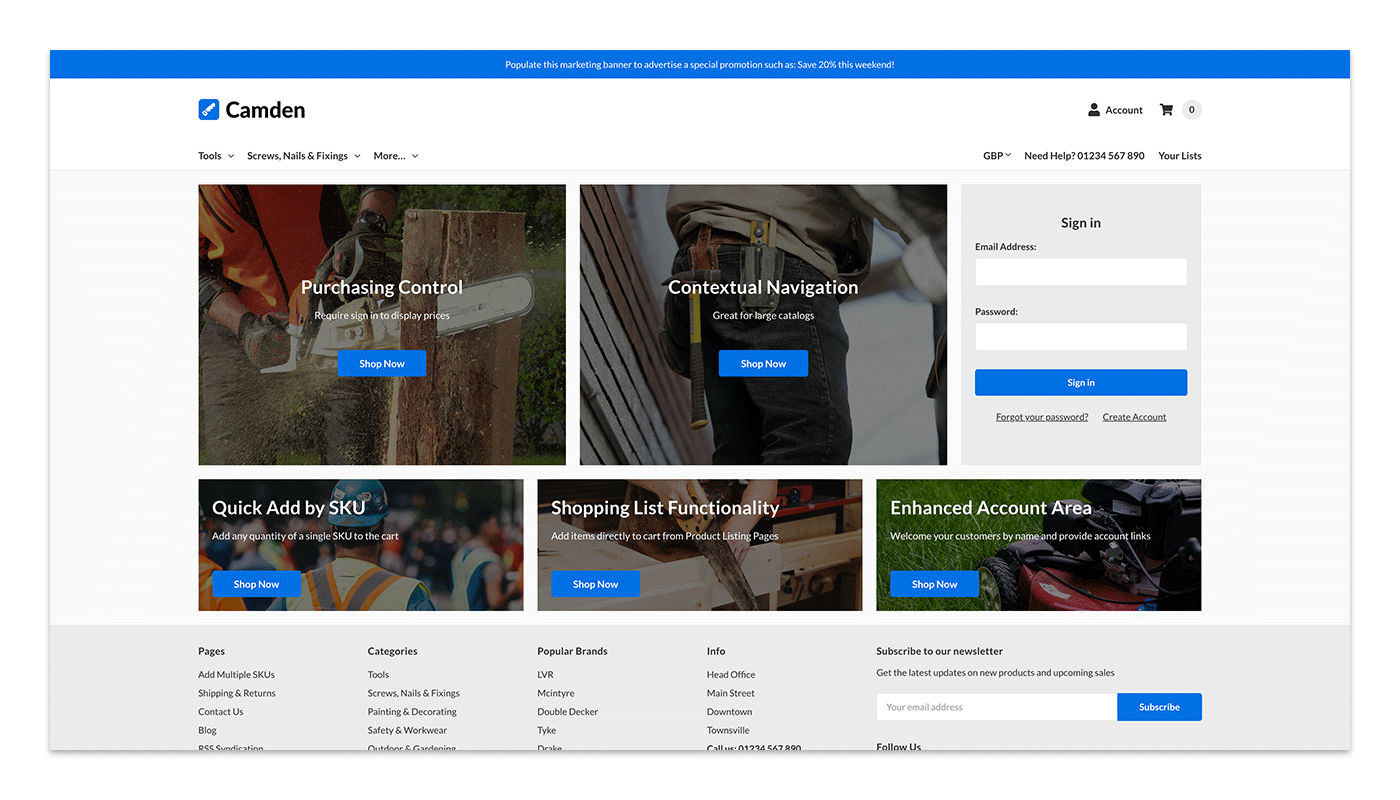
Hide the storefront
All catalog content including product search and SKU ordering can be disabled until a registered customer or group customer signs in

Minimum order value
MOV can be configured easily in the theme options; proceed to checkout is blocked until the order value exceeds the limit
Add to Cart by SKU/Quick Order Feature

Add by SKU in the header
Persistent element always available in the header - can be hidden in the theme options. B2B customers can add known SKUs along with quantities to quickly add items to their order

Add by SKU in the mini cart
Add by SKU and quantity is also available to show in the mini cart
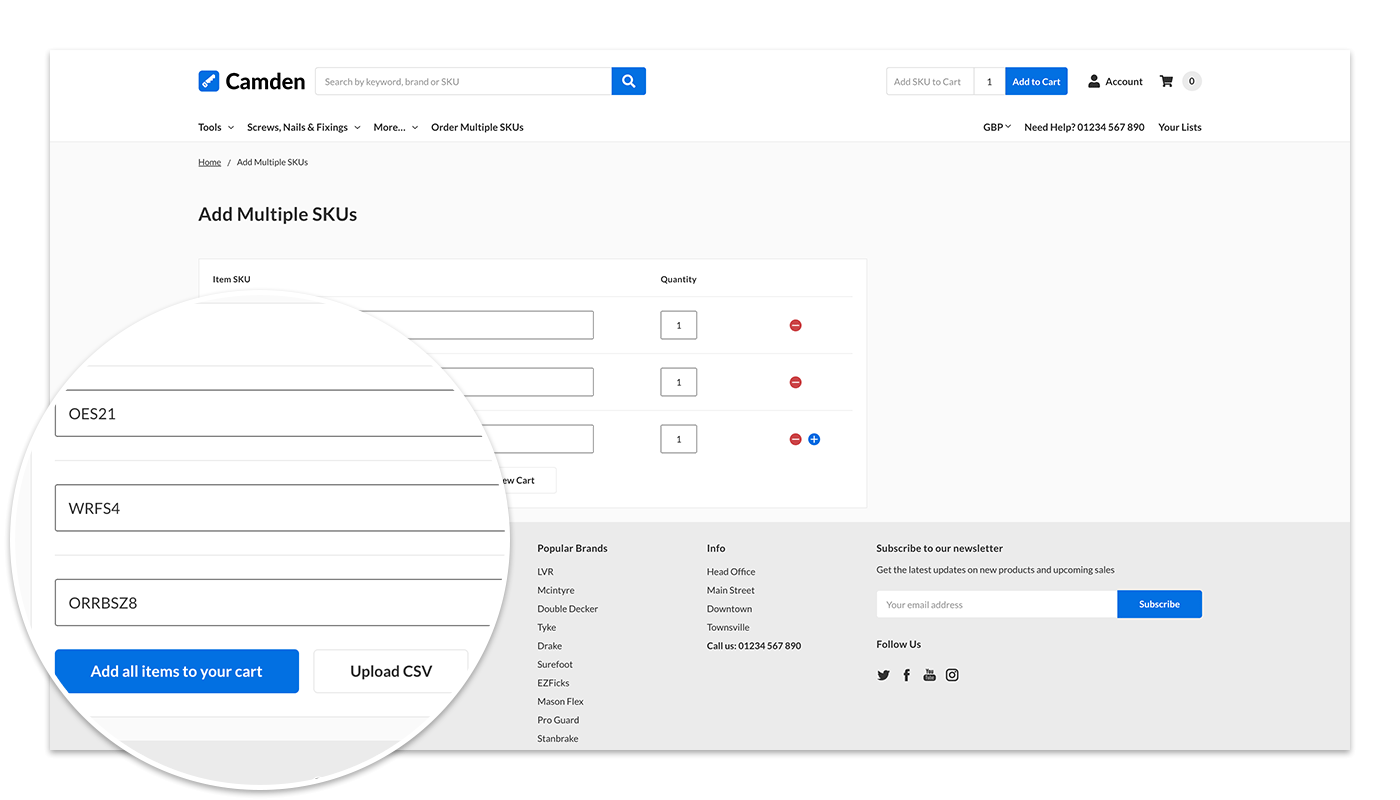
Add multiple SKUs to cart
Specifically designed for B2B sellers with printed catalogs, this feature allows your customers to add multiple SKUs and quantities to an order in one go. This also supports CSV uploads. Stock is checked and out of stock items are clearly highlighted
Multiple Navigation Options

Standard dropdown menu
Classic, simple dropdown menu which can be activated on click or hover - easily configured in the theme editor

Enclosed menus
Enclose all categories into a single dropdown menu if you have multiple featured information links in your main navigation
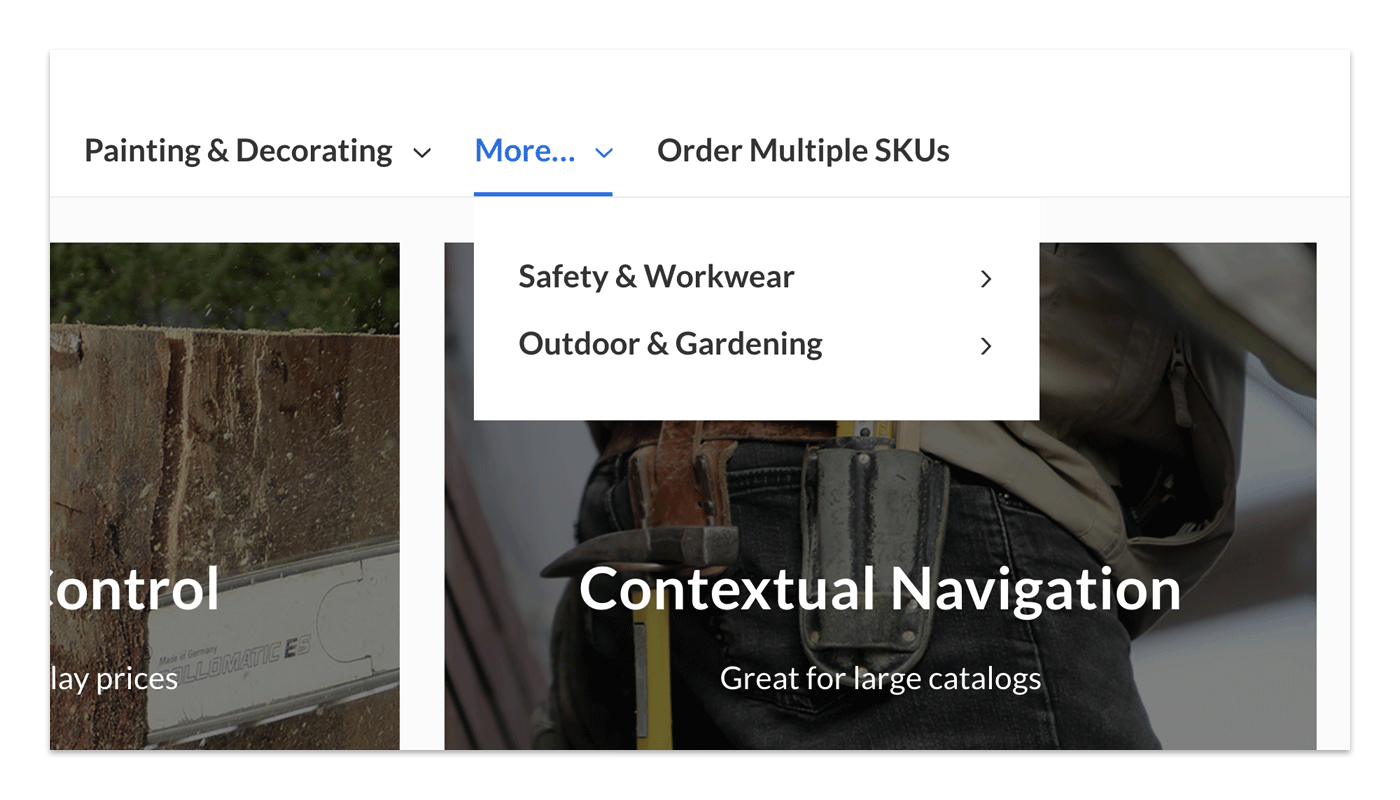
Limit top level items
For large catalogs, only display your best selling categories, and hide the others in a "more..." list. Choose how many to display in the theme editor
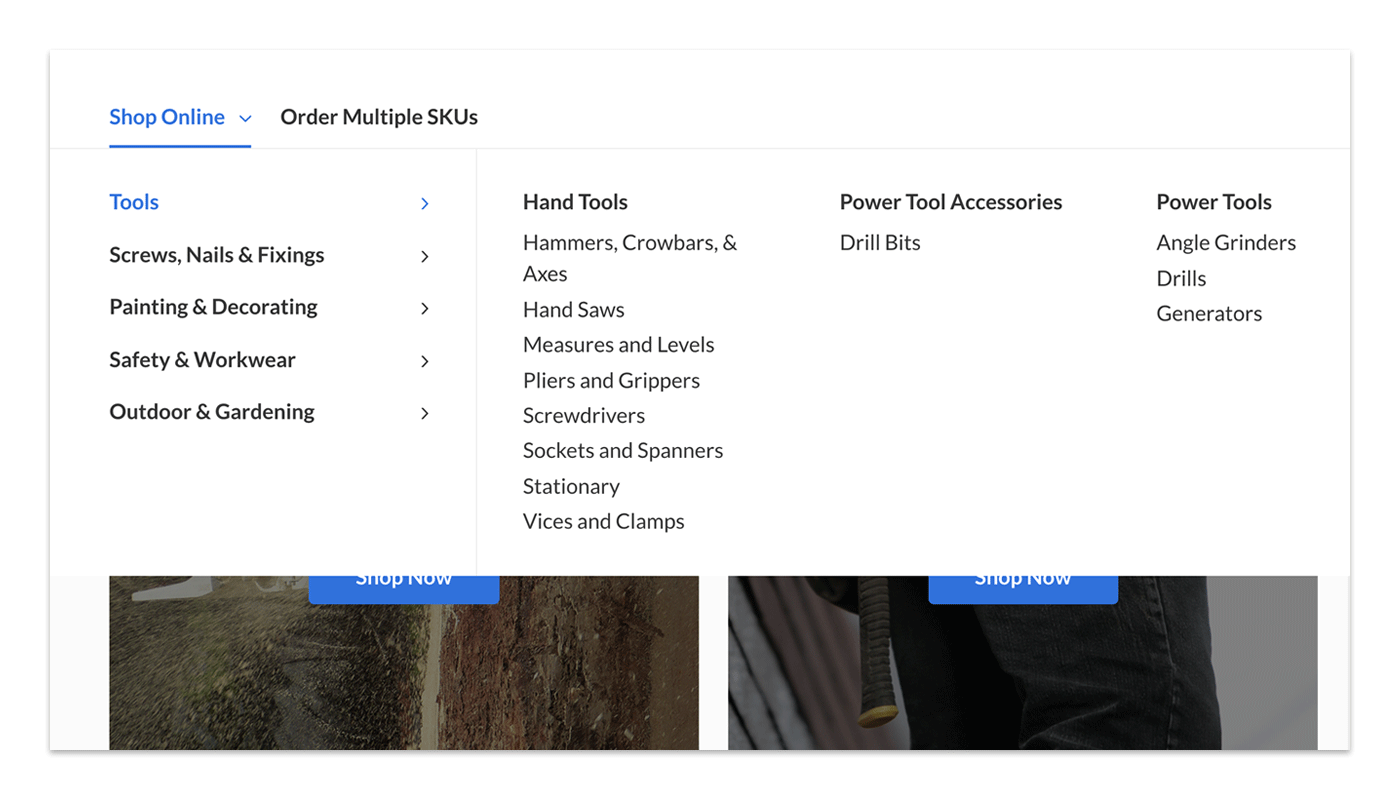
Mega menu
Configurable in the theme options to show with or without images, on hover or click
Categories Designed For Large Catalogs
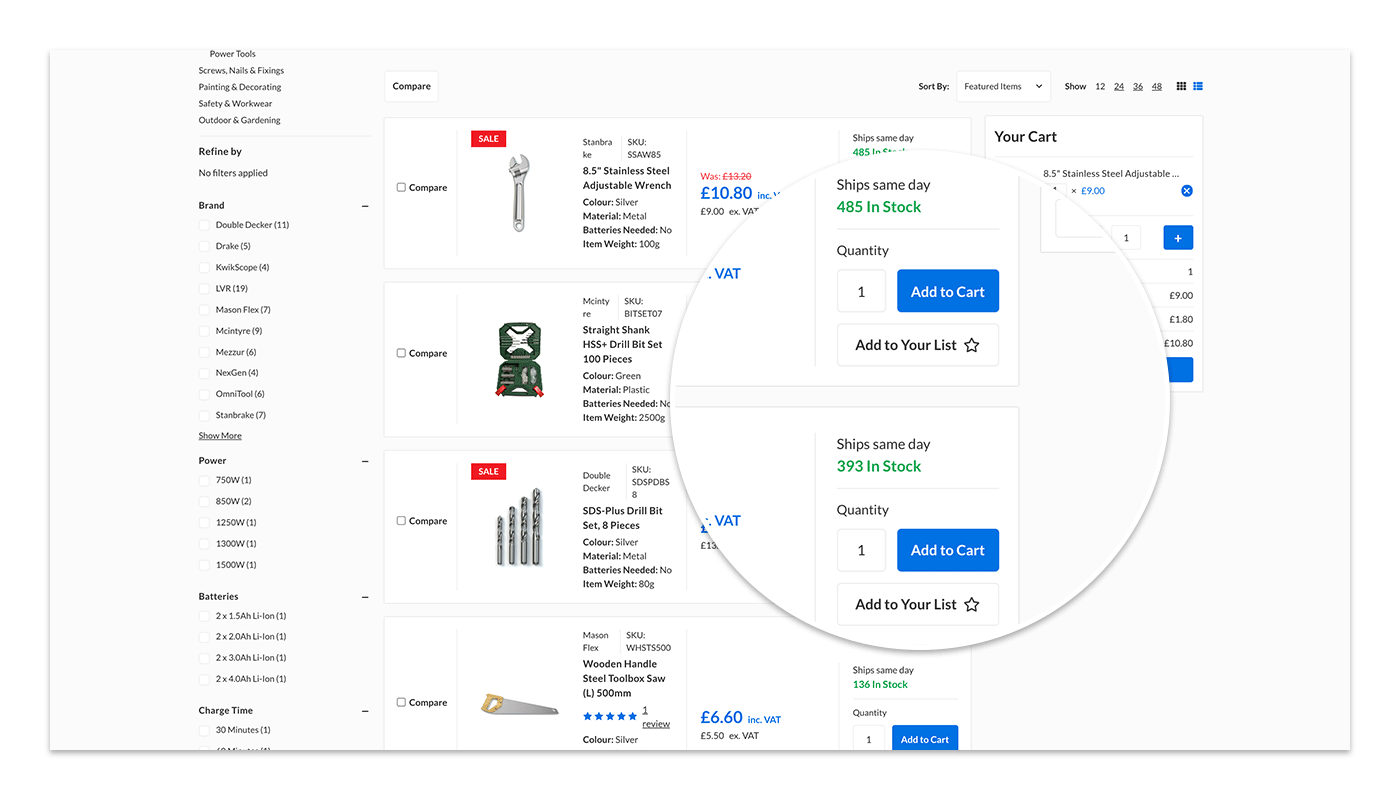
Shopping list view
Switch from content-grid grid to list view - all items can be added in quantities to the cart straight from the category page, without having to click into the product

Persistent mini cart
The mini cart can be configured in theme options to always show in the product listing pages - combined with shopping list ordering this allows your customers to keep easy track of their current order
Shopping/Favorites Lists Redesigned for B2B

Add to list from the category page
Customers can add items to any of their shopping lists straight from the category page, ideal for B2B re-ordering
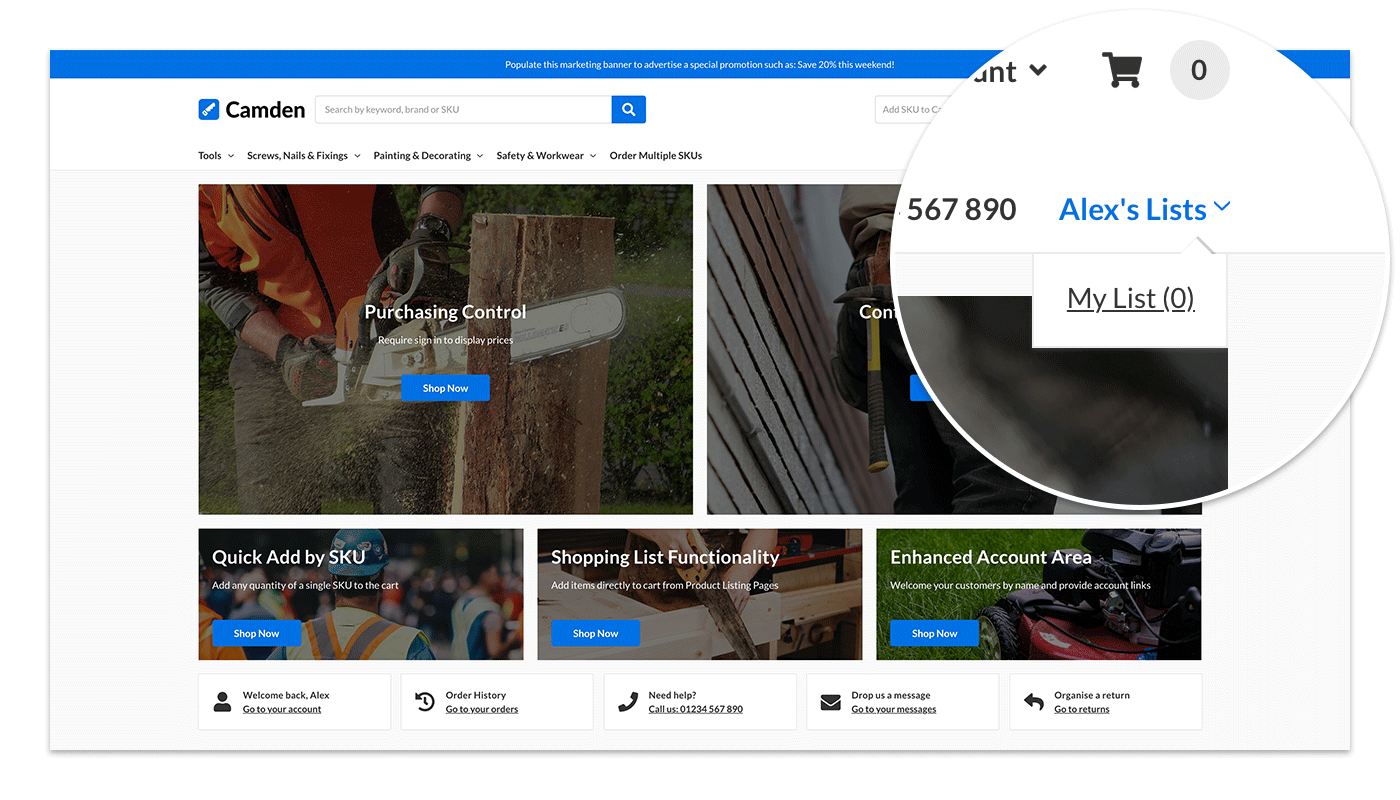
Access shopping lists in the header
Easy to access, always available - your customers can get straight to specific shopping lists from a persistent menu in the main navigation
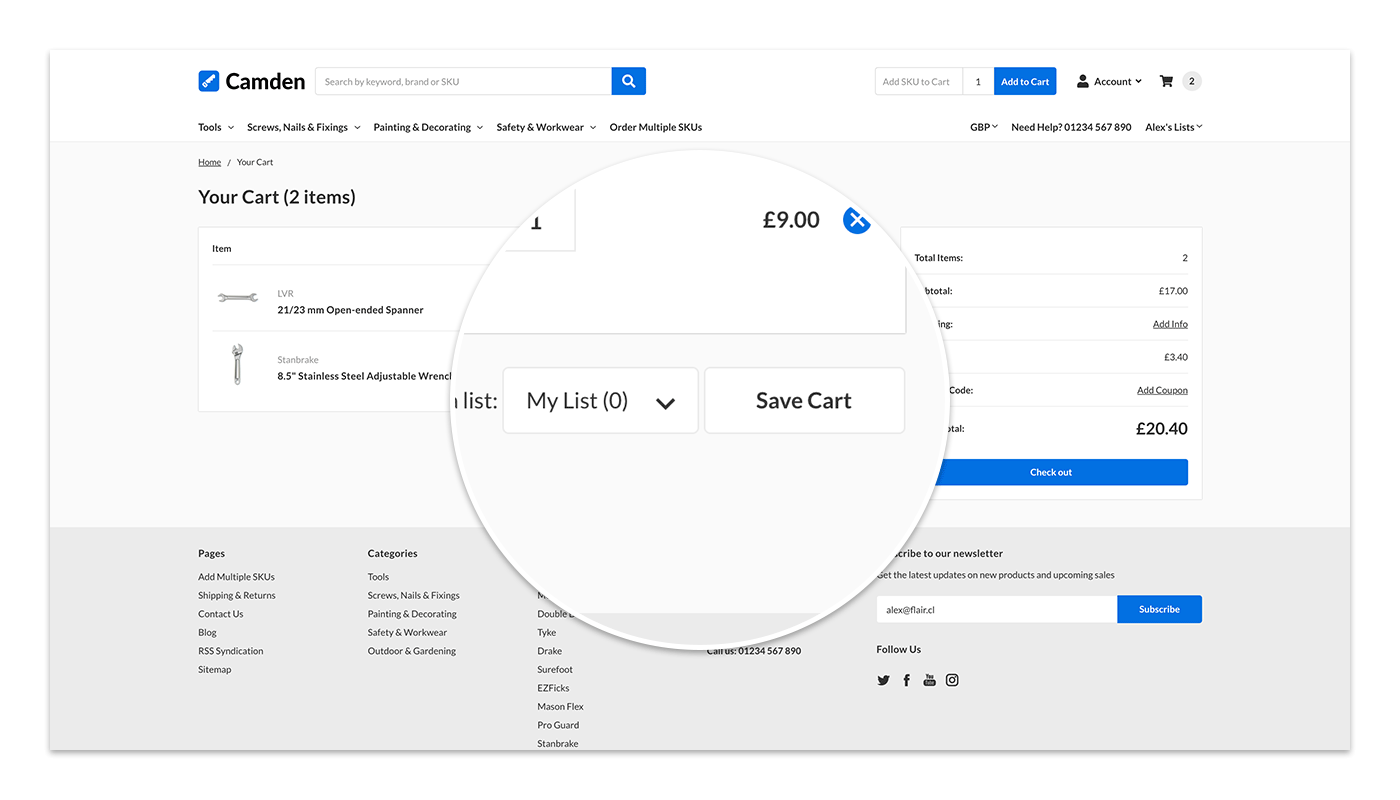
Save to lists from the shopping cart
This feature can be enabled through the theme options allowing your customers to build an order and save it for later into a favorites list
Homepage Enhancements
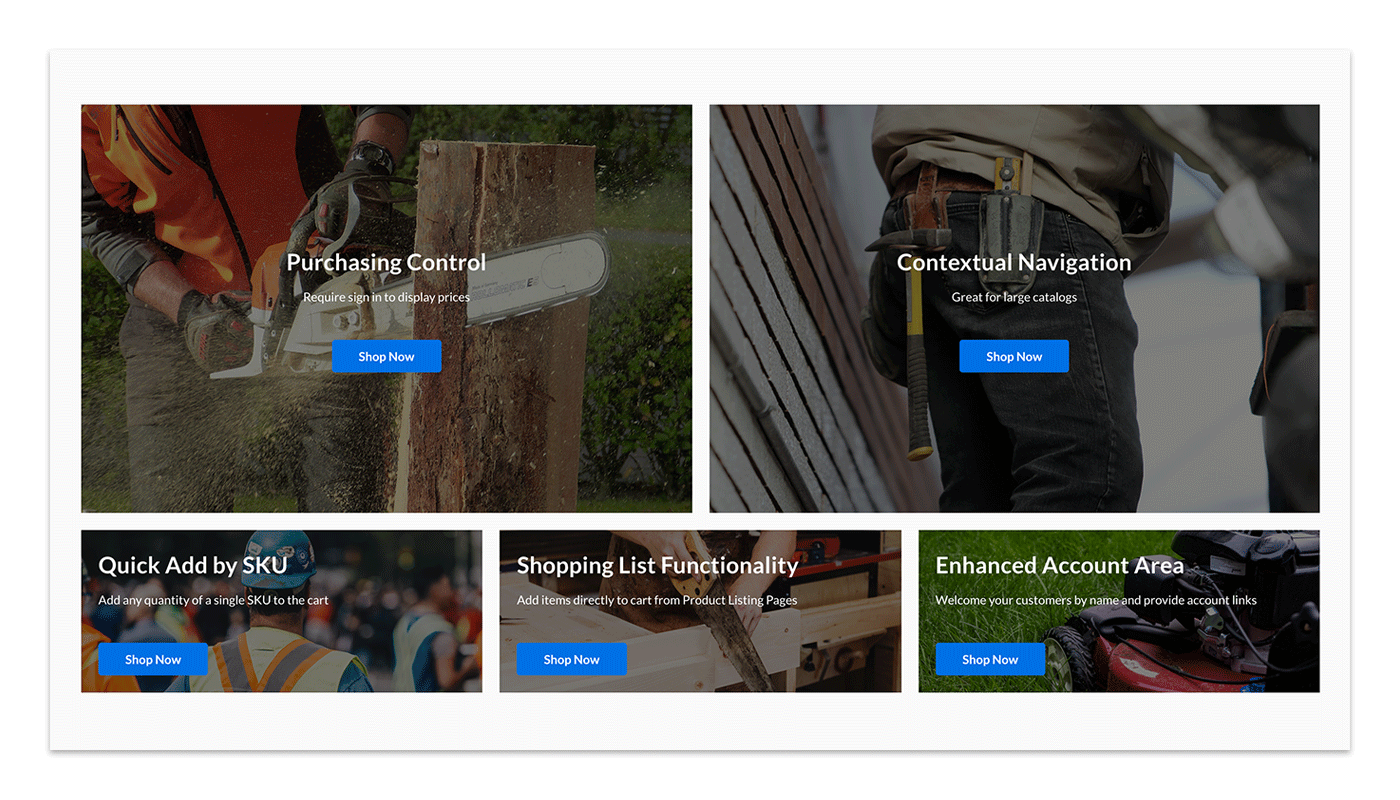
Storyboard mode
Eliminate banner blindness and increase conversions by removing the carousel and replacing with static hero banners
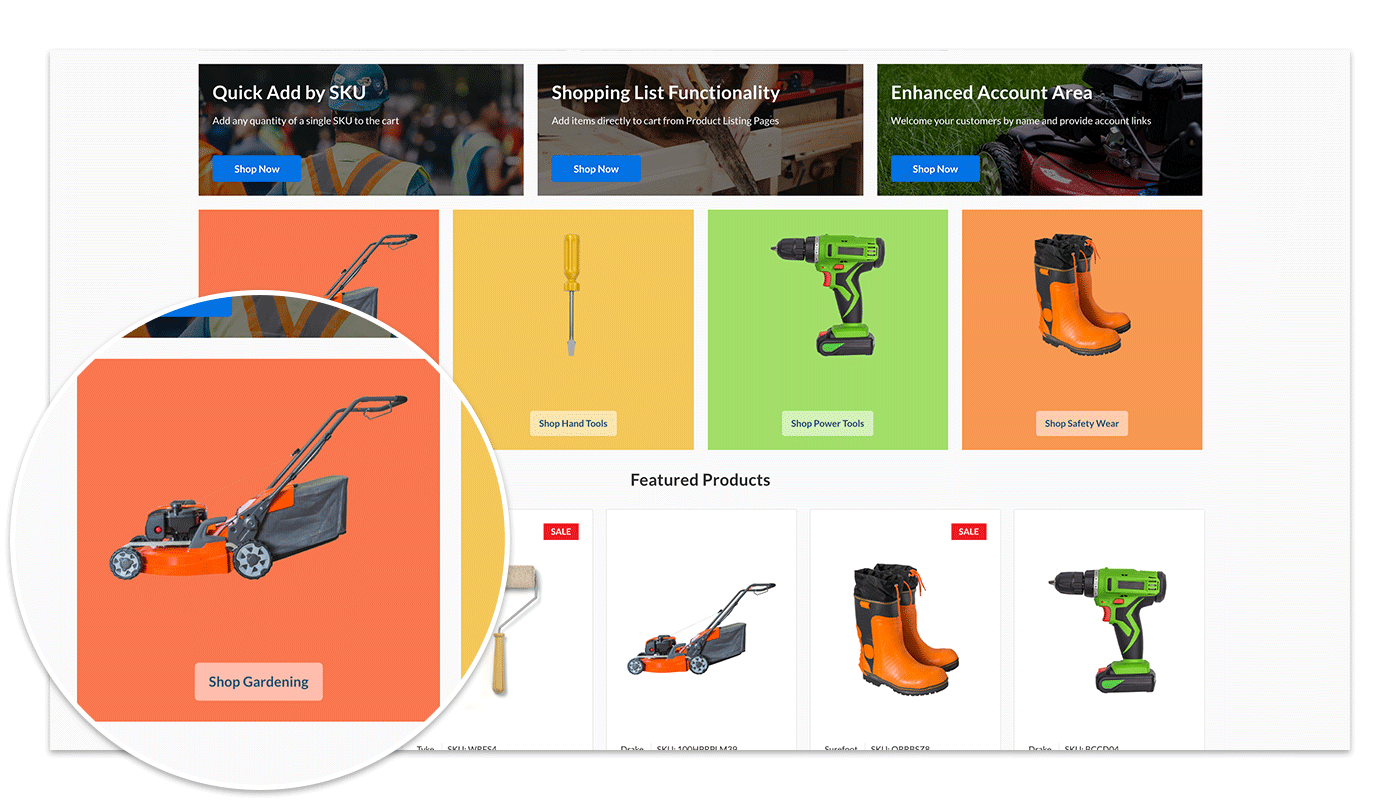
Featured categories
Feature specific categories on the homepage with eye catching banners; these can be redirected to existing product categories

Featured news articles
Feature your company news on the homepage using the built in blog functionality
Additional Theme Features

SVG logo support
Easily add scalable vector logos to your store through the theme editor and WebDAV
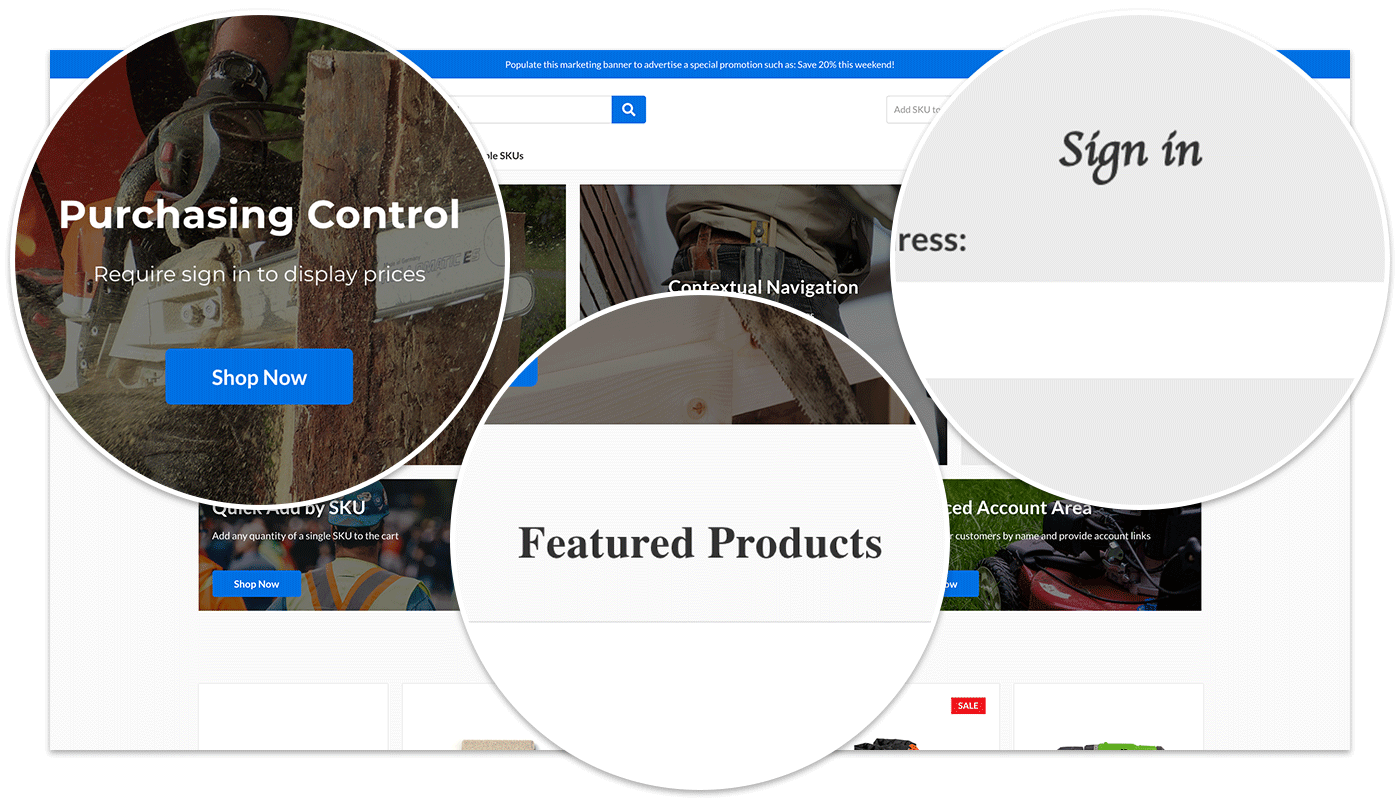
Access to all of Google Fonts
Any Google Font can be used without customizing the theme - any font can be added with a simple string in the theme editor
Also included in Camden
-
Works with Enterprise Price Lists
-
Short Descriptions on Product Display
-
Product Comparison Table
-
Tree View Category Sidebar Navigation
-
Free Customer Support
-
Fully Responsive
-
Product Filtering
-
Complex Search Filtering
-
Product Videos
-
One Page Checkout
-
Account Payment Methods
-
Google Analytics Enhanced Ecommerce
-
Optimised for Conversions
-
Optimised for Performance
-
Google AMP
-
Free Theme Updates
-
Storefront CSRF (cross site request forgery) Protection

 £ GBP
£ GBP  $
US Dollar
$
US Dollar
